Hi Everyone,
In today's world without the internet, many things are not possible. Starting from our daily mail to a Rocket launch to space. Google is one of the important things we need in our daily life and they are providing many services like :
- Google for Search Engine,
- Gmail for E-mails,
- Google Keep for Notes,
- Google Drive for cloud storage etc.,
Mainly we use Google as a Search engine and it helps to know more about anything. In this blog, we see some tricks on how can we use Google like a pro or expert.
Tip #1
To find out specific file type while googling search like this to find exact file type.
Syntax:
filetype:<filetype> <your search here>
Example:
filetype:pdf learn html
Tip #2
To find the range of numbers use two dots in between the number, So you can get the exact range
Syntax:
<number>..<number>
Example:
Olympics 2010..2020
Tip #3
Whenever you search for anything we got Wikipedia results which is annoying for some people. We have a solution for that. Use the below format to remove the Wikipedia results from your google page.
You can also remove any site from your search. For that just replace the Wikipedia website with the website you don't want
Syntax:
-site:Wikipedia.org <Your search team>
Example:
-site:wikipedia.org Gaming
Tip #4
If you want to remove the words or phrases from your search results use a hyphen (-), so that word or phrase will be removed from your search results.
Syntax:
<Your search term> -<the word you don't want to see on SERP>
Example:
Doctors -cardiologist
Tip #5
Tired of seeing all kinda results instead of the exact match? Don't worry, we have a solution for that. If you use double quotes between your search term means it will show only the results exact to the words.
Syntax:
"<Enter your word here>"
Example:
"Graphics cards"
Tip #6
Sometimes we need results only from a specific website. But if we search on google using the term we need it will show all websites having the term. To fix this we have an option. Use site to prevent google to search all over the internet. Instead of that, it will search only on the website we are mentioning.
Syntax
site:<enter the website><enter your word here>
Example
site: youtube.com Gamer
Tip #7
If you are not sure about the words or phrases and still wanted to search things on Google? No worries we have a solution for that. Use the star symbol to solve that so google will replace it with the appropriate word.
Syntax:
<words here>*<words here>
Example:
How to become an * on amazon?
You can visit our Youtube channel for more content!

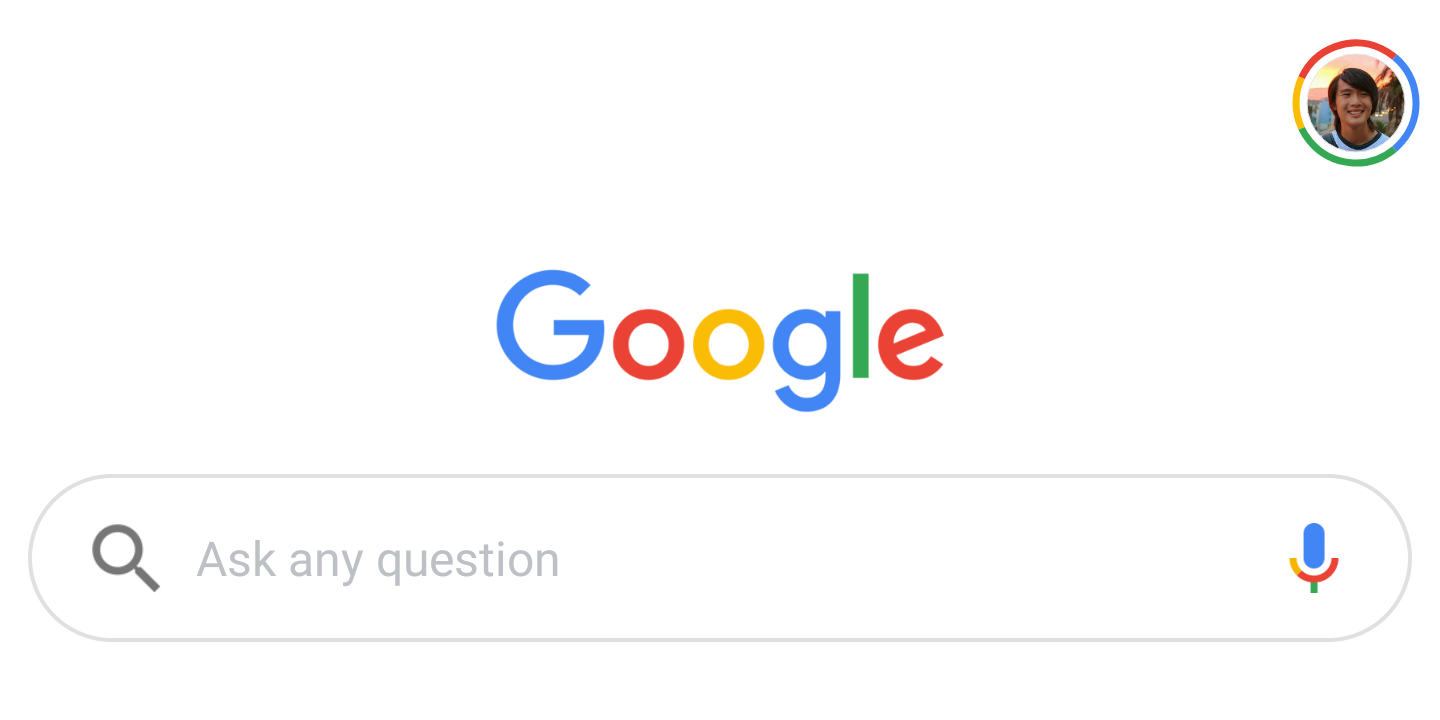


Comments
Post a Comment